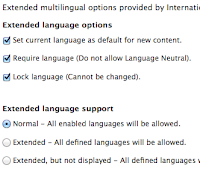This post is about how to setup a multilingual website with content translation.
I will do another post about entitity translation, but setting up a site with entity translation is, in my opinion, not ready for production releases. [*]
1. Install a Drupal 7 site
2. download needed interface translations
for drupal core from here: http://ftp.drupal.org/files/translations/7.x/drupal/
3. save them
(the languages you plan to install) in /profiles/standard/translations/
4. Enable locale and content translation (are in drupal core)
5. Download and install
internationalization (i18n)
https://drupal.org/project/i18n
variable
https://drupal.org/project/variable
You need this module when for instance you have a node page as your front page, and automatically wnat yo switch this to the german version when changing language.
localization update
https://drupal.org/project/l10n_update
Provides automatic downloads and updates for translations.
6. Under internationalization choose
which modules tom enable
menu translation
You have to make a choice: If both (or all of) your siets wille have the exact same sytructure, with all content translated, you will be verwy happy with the menu translation module. Its a RAD feature for the menu's. But when you have sites which have a different structure for all language versions, this module will make you very, very, verry unhappy. Then you'll be better of with simply maken menu blocks and showing them dependent on the language.
In this showcase We'll be using this, cause the language versions of the site will be exactly congruent.
path translation
Normal nodes and users will be codennecte in translation sets. But to be able to add a language switch to for instance a page view, or a panel page, you will need path translations.
translation sets
This will couple the different language versions (which are nodes) in a language set.
String translation
Enables translations for string in modules, templates etcetera (added with the t-function) that are not added to the po files. Not strickly neccesary but come in handy.
Multilingual content
Also not strickly neccesary but helps the workflow. You can set default languages, lock node translations on existing nodes, etcetera.
Field translation
This option is also not a content deirected translation module, bu helps the workflow. You can translate texts associated with field settings etcetera. So helpfull when you have a multilingual site and want users or administrators to see help texts et cetera in their own language.
There is another module 'entity translations' which deals with the language versions of fields within a node, but thats quite another story...
Block languages
You definitely want that. It enables you to handle blocks just as you handle nodes. You can translate a block, and set for which langua version it has to appear.
Multilingual select
When you want to be able to select languages in a view, you need this module.
Variable translation
You need this module for instance when yoy want to set a different homepage, and the homepage being a specific node, on for each language version.
5. Go to configuration /admin/config
6. Go to languages /admin/config/regional/language
7. add the languages you need
(im my case I installed germand and french next to english, and disable french because the site will for now be english/german, and in a later stage be extended with the french version.
8. Add language prefixes to the path
That's on the language pag, /admin/config/regional/language, and click on edit behind each alnguage
The custom way is to add the language code as a path prefix.
In my case 'en' for english, 'de' for german (as in '
deutch') and 'fr' for french.
(on existing siytes this option wil defenitely break all existing nodes paths! So google around how to avoid that.) [*]
9. Language detection
While you are still on the language page, click the tab 'Dtection and selection'
/admin/config/regional/language/configure
Simply choose
Determine the language from the URL (Path prefix or domain).
(there is a lot to say about the other options, but we simply skip that for another day)[*]
10. Import core (and module) interface languages
If you've saved the language po files on de server in the map profiles/standard/translations during install of teh language this languager file will be imported.
Otherwise you have to download the po file later, go to configuration, admin/config, and under regional and language, select translate interface: Translate the interface. Then choose the import tab, and the rest is just following orders...
10.1 Automation
Because you've installed the internationalization update module, you also have a tab 'update' on this page, where you can check which module ranslations have not been added yet...
admin/config/regional/translate/update
Now you can dowmnload and import alle these files by hand, but a better way is to simply push the update button underneath your page. get a cup of coffe, eat some bisquits, talk to the wife (or the man), play with your children. Drupal automatically imports all translation files needed.
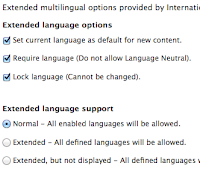 11. Enable multilingual contentypes
11. Enable multilingual contentypes
Go to each translatable contenttype and under publishing options enable the 'multilingual settings
with translation'.
Dont't forget the translation part. You won't be the first frantically looking for this translate tab
Go to the multilingual settings under the same contenttype and choose the settings you want. I usually do this
12. Multilingual paths
If you've not yet installed
pathauto, do so immediately!
https://drupal.org/project/pathauto
Because you want to make your paths also multilingual, so if you have a standard in your autopath for for instance a contenttype 'loveletters', say 'love-letters/[node:title]' you can set a pattern for the french version like 'lettres-d-amour/[node:title]'
You'll probably also need
transliteration
https://drupal.org/project/transliteration
To convert any diacritic characters like the
æ danish.
After installingTransliteration, go to Configuration > Search and metadata > Url aliases > Settings
There check the option ' Transliterate prior to creating alias' and 'Reduce strings to letters and numbers'.
A page with 'Jæle' in the name will then be saved with an url 'jaele'.
13. Roles
Create an editor role, an set permissions for this role for the site maintainers.
14. Homepage
In my case I wil need two (and lateronon three) nodes for each language version to be the homepage.
The homepage wil consist of some views and block.
Fisrst I add a node for the english frontpage, and tranlate this one for the german frontpage.
We need now to have
Variable and
Variable translation installed.
14.1
Go to configuration, regional and language, multilingual settings, the variables tab.
Choose the site information sub tab and select the deafult front page.
Better is to select all options given there.
14.2
Now go to the configuration > site information page. And add the url to the default front page.
It's best to add it with the node path like node/2'. (no slash in front)
Select one of the the other languages on the top of the configuration page (which is simply a menu for the language contect of the translateble variables in the current configuration page) to change the setting for these languages.
NB! The configuration page has a language prefix before it, which may be confusing.
14.3
If you go to the home page and change languages with the language switch, you'll see everything works hunky dory.
15. Multilingual menu's
One way to ad multil;ingual menu's is to simply add menu blocks, and make them visible on the basis of the language of the current page.
But as I am building a website with equivalent structures, I want every menu and item to be translatable.
15. 1
Go to configuration, regional and language, multilingual settings, the variables tab. Then select the Menu settings tab.
15.2 Select the 'Source for the Main links' to be translatable.
15.3 Create an new menu item (say Top menu)
15.4 Set ' Translate and Localize. Menu items with language will allow translations. Menu items without language will be localized. ' under Multilingual options.
15.5 Click the translate tab and change menu name for every language.
15.5 Go to structure, content types and add thin menu to all contentypes that you will possibly link to from this menu.
16. Translatable blocks
It is of course quite handy to be able to create translations of block. Thats working now if you've followed the instructions above.
One thing though is that you are defauylt only allowed to translate plain text. So if youve made a block with filtered html content, and try to translate that, you get an error message.
You have to go to admin/config/regional/i18n/strings and allow translation for filtered html and full html also.
17. User profiles
The problem is that, unless you install entity translation, which has some major flaws in D7 (honestly, the ast time I did a major check on that was about a year ago) de option of adding fields to the account, does not allow for translation of the content.
I tried out Profile2, but that module strangely enough does not support translations. Not even the entity translation of the fields. (Or at least not that I could find a way to accomplish this.....)
SolutionThe solution I came up was to use entity translation just for the users, and use the other translation modules for the rest of the site.
17.1 Install Entity translation
17.2 Navigate to Configuration > Regional and Language > Entity translation
17.3 Open tab 'Translatable entity types'
17.4 enable user and disable node
(In this case I do not want to use this possibility and it only clutteres my maintenance interface)
17.5 Enable the module Field translations
17.6 Go to Configuration > People > Account settings and open tab manage fields
17.7 Add any fields you like and in each field check the option under 'Field translation': users may translate this field
(The
module field translations is something totally different and just
supports the translation of the labels, not of the field content itself, which come in handy but is not
allied to the translatiom of the field contents)
17.8 On adding fields choose wisely if you also want them on the registration form, and if you want them translatebale....
18. Images
Wel, there's a subject that sometime makes my head spin. An imafe is a file, and for most files in a multisite setup the german file needs to be different form the english file, and the freanch file and the indian file. So, any filefield you setup as an normal field.
On translating the node you reove the otherlanguage file and replace it with an upload in the language you are translating to.
But: Images are different.
18.1 Specifications
Usually you probably ussually want to use the same image on both language versions, but, and there the is problem, you want to be able to translate the alt, title and caption of the image.
On the other hand, somatime the image contains a lot of language (charts, graphs, et cetera) in which case you want to be able to remove the image just like the normal file case, and replace it with another.
So we want the same setup for an image as for a file, so that on translation you can chroose wether you remove the image or not. But, while keeping the same image, you do want to translate the alt and title texts.
(In this example I could not get the media widget in ckeditor to work, so in the end I skipped media as a ckeditor widget and chose for a hybrid solution, using the media widget for the filefields and IMCE for the image uploads in teh RTEditor.)
18.2 MEDIA settings
18.2.1 Go to admin > configuration > regional and anguage > entity translation
18.2.2 Add 'file' to the translatable entity types.
This merely adds the possibility of entity translation to the file type
18.2.3 Go to structure > file types > image > manage fields
18.2.4 Click on edit in tge alt and title row and enable translation under 'Users may translate this field.'
Then, for every image there is a link 'add {language} translation' en de media popup widget
Thats is to say: there should be.
For my install (Media 7.x-2.0-alpha3 and file entity 7.x-2.0-alpha3) the link only appears when your admin interface is in the language of the other (nonn sourec) language.
So, I habe an Eglish site with a second language german. To be able to translate the alt and title values, I need to translate the node, save it, switch to the german interface, edit the node, open the media widget for the image and only then the add translation link is visible....
18.3 IMCE settings
Is specified a few specific folders for the file uploads on certain contenttypes.
I created two subdirectories in the files folder where the file fields mentioned above save their images. Fo IMCE I added a profile that only has access to those folders>
Now placing an image in the wysiwyg editor is ok. Translation of alt and title works the same as the translation of the text.
19. Entity references
Well, there are really some annoying problems with entity reference and a multilanguage site.
19.1 Entity reference autocomplete uses interface language instead of the node's.
What this means is that when you edit a french node in the english admin interface, it will only show english nodes
There is an option to filter the autocomplete function using an "entity reference" view. But there is also only the option of using the 'current usres' language, and that is teh interface language.
So the only way to solve this is to always switch to the interface language of the node you are editing, and then the autocomplete will show the correct nodes in the same language as the nod eyou are editing.
But this is annoying and error prone
19.2 translation workflow
Another thing is you would like a translation workflow where the entity reference field in Node x in language A to referenced node y in language A, should automatically translate to an reference entity field in node xt (translation of x in language B) to referenced node yt (translation of y in language B).
This is not the case. The referenced entity in node xt in language B is pointing to node y in language
(Adding the Translation redirect more or less solves this problem for unauthenticated user, biy redirecting them to the translated versions of the 'wrong' links, but thats not really a solution.)
The combination of 19.1 and 19.2 make translation of an entity reference field very cumbersome and error prone!
I tried
using the entity reference field translatable with entity translation
and not translatable with entity translation. The issue remains!houtje-touwtje solution
A solution is to switch your admin interface when translating or editing a node.
It would solve the problem, which I think is Drupal core, but it is a rather quirky solution cause a maintainer would probably have his/hers admininterface language stable.
There used to be such a setting "Switch interface language to fit node language when creating or editing a translation" but that is gone now. For some bad reasons I think.
https://drupal.org/node/1438288
https://drupal.org/node/1551688
Links for this issue
sandbox project dedicated to solving this issue (no solution)
https://drupal.org/sandbox/svendecabooter/1736970
referencing the same problem
No solution either
http://drupal.stackexchange.com/questions/74355/translated-node-does-not-use-translated-entity-reference-how-to-fix-this
20. Multilingual page views
The path to a page view is alwas the same, and for some solutions it will be better to have a single page view, as opposed to having to add two the same views for a single view. And then again, the opposite language fview will be accessible from the other language to.
Solution is then to install i18n page views
This module a new page view type: The only difference is that you can define different paths for your language versions.
Furthermore the paths connect the page view just like a translation set, so the language swich works just as designed.
21. The trouble with field collections
There is a flaw in the field collection module when it comes to content translation.
Suppose you create a new contenttype and add a (repeatable) fieldcollections to it. Create a node and fill alle fields, also some field collections. Then create a translation for this node.
Bug: The fieldcollections in that translations will then have the same entity id as the ones in the node in the original source language. So you end up with two nodes sharing the same field collections field. What then happens on editing the fieldcollection fields in language x, the corresponding fields in language y then also get edited.
They are the same.
(Enabling entity tranlation on these field collection fields creates other problems which I will not elaborate on at this point.)
This problem does not arise twhen you add new field to both nodes in the translation set, after they have been created. Then these fields are two different entities and unique for either node.
solution
There is a long
discussion going on about the patch for the field translation module, but in the meantime there is a solution which works great for my sites. I did not think this one up myself but it is conceived by a guy called
Martin. Hook into the translation workflow, and remove the id for the fieldcollection entities when the original node is cloned.
Just build a module, add this code
function MyModule_field_attach_presave($entity_type, $entity) {
// Clear the item_id on the field collection entity before saving in order to force
// creation of a new field collection rather than overwriting the original
if (empty($entity->is_new)) {
if ($entity_type == 'field_collection_item') {
if (isset($entity->item_id)) {
$entity->item_id ='';
$entity->save(TRUE);
}
}
}
}
X. Search
If you've setup the site as mentioned above, search will default be set so that when you search content, you'll only get the content in the language version you are in now. So that is good. Praise Drupal!


+-+2013-11-30_22.37.15.png)


+-+2013-11-25_00.11.06.png)